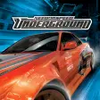Free-to-access pixel art app
Free-to-access pixel art app
Vote: (3 votes)
Program license: Free
Developer: GitHub
Works under: Windows
Vote:
Program license
(3 votes)
Free
Developer
GitHub
Works under:
Windows
Pixel Art and Animation Made Simple with Piskel
Piskel emerges as an efficient piece of software for artists and game developers looking for a user-friendly platform to delve into the world of pixel art and animations. This free and open-source graphic design tool was developed by Julian Descottes and caters to the creation of animated sprites, GIFs, and pixel graphics with a nod to the classic era of arcade video games.
Intuitive Interface for All Levels of Expertise
One of the cornerstones of Piskel is its clean and straightforward user interface. While alternative programs like Krita and Aseprite offer robust options, Piskel's design philosophy is geared towards ease of use, making it a prime choice for both novices and seasoned artists alike. Beginners will find Piskel welcoming, with no intimidating array of options, and professionals can swiftly navigate to produce content with a hint of nostalgia.
The software comes intuitively packed with all the essential tools needed to create pixel graphics and sprite animations suitable for 2D games. Its thoughtful feature set aligns with what artists require for such tasks without overwhelming with unnecessary complexities.
Real-Time Preview and Versatile Export Options
A standout feature in Piskel is the live preview functionality. As you craft and tweak your animations, the real-time preview pane reflects changes instantly, helping to fine-tune the pacing and flow of your creations. This immediate feedback loop enhances productivity and allows creators to see and adjust animations in motion at various frame rates without skipping a beat.
The application also boasts several export options to accommodate different project requirements. Whether the goal is to integrate your sprites into a game development engine or share a delightful GIF on various digital platforms, Piskel ensures that your pixel art is primed for where it needs to go.
Limited Palette, Unlimited Creativity
Despite its simplicity, which is largely a benefit, Piskel does have its limitations, most notably the relatively limited color palette available. For artists who are seeking extensive options in shading and color grades, this may present a certain restrictiveness. However, this constraint often encourages creativity within boundaries, which can lead to distinctive and memorable pixel art.
In Conclusion
Piskel is not just about creating pixel art; it's about the journey in experiencing a straightforward approach to animation. While it lacks the advanced features found in more elaborate graphics software, it serves its purpose admirably when it comes to spriting.
Pros
- User-friendly interface ideal for beginners and professionals.
- Open-source and completely free to use.
- Live preview for immediate animation feedback.
- Export options are versatile for assorted project needs.
Cons
- Limited color palette may hinder intricate color work.
- Lacks advanced features for complex sprite editing.
Piskel stands as a practical tool, especially for those who wish to relive or recreate the pixelated charm of yesteryears within a modern workflow. Its ease of use and focus on the essentials make it an excellent springboard for anyone venturing into the pixel art universe.